
Gigabyte Mini PC Barebone Intel Core i5-4570R (GB-BXi5-4570R) $349.99
Gigabyte Mini PC Barebone Intel Core i5-4570R (GB-BXi5-4570R)
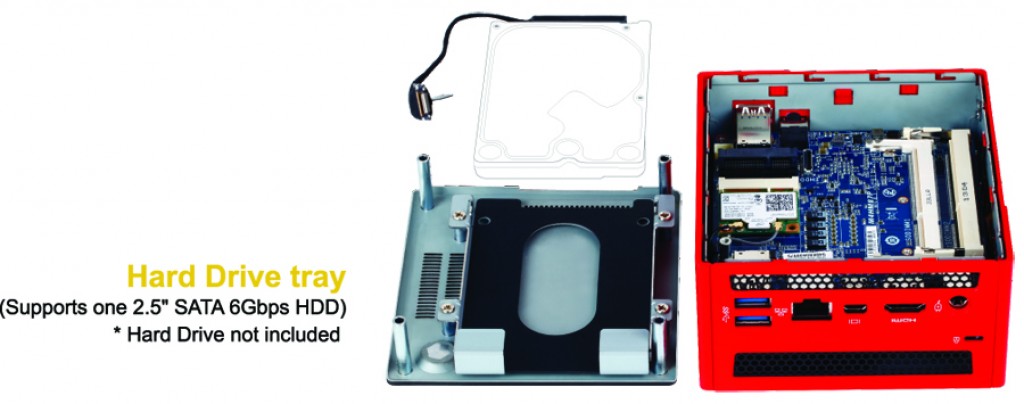
to Malaysia - RM1477
- Amazon.com offers the Gigabyte Mini PC Barebone Intel Core i5-4570R (GB-BXi5-4570R) for $349.99.
- Shipping fee to Malaysia is $29.70.
- No tax.
- Total payment in USD is $379.69.
to Singapore - S$556
- Amazon.com offers the Gigabyte Mini PC Barebone Intel Core i5-4570R (GB-BXi5-4570R) for $349.99.
- Shipping fee to Singapore is $29.70.
- Import Fees Deposit is $26.58.
- Total payment in USD is $406.27.
to China
- Amazon.com offers the Gigabyte Mini PC Barebone Intel Core i5-4570R (GB-BXi5-4570R) for $349.99.
- Shipping fee to China is $10.95.
- Import Fees Deposit is $105.00.
- Total payment in USD is $465.94.
- 海关税费政策调整后,税费大涨,建议通过转运方式。
This Gigabyte Mini PC Barebone Intel Core i5-4570R features an Intel Core i5-4570R CPU that runs at 3.2GHz, with a 3.6GHz boost speed.Available in black and red, the BRIX Pro is a DIY PC kit, shipping with a Wi-Fi Mini PCIe module pre-installed, plus power adapter and cable.The BRIX Pro gives users the flexibility to independently choose integrated storage and system memory sizes, with two SO-DIMM DDR3L slots plus support for both mSATA SSD and standard 2.5” HDD installation.The GIGABYTE BRIX Pro features both Mini DisplayPort and HDMI ports on the rear panel, enabling support for simultaneous dual display connectivity, making it suited to both the work place, home theater and entertainment scenarios, including casual 3D gaming. The GIGABYTE BRIX Pro also supports the latest 4K displays via HDMI. Audio connectivity includes SPDIF audio via a front panel connector, useful in Home Theater scenarios that use an A/V receiver.
这款Gigabyte Mini PC Barebone Intel Core i5-4570R迷你机箱,继承了技嘉BRIX家族的优良血统,采用Intel® Core™ i5 高性能处理器,四核3.2GHz,Intel® Iris™ Pro 5200核芯显卡等高性能配件,不但可以轻松应付平面设计及视频编辑等对处理器性能需求较大的应用程序,还能让你更流畅体验PC游戏的魅力。内存最大支持16G,配备了HDMI和Mini DP输出端口, 4个USB 3.0端口,一个千兆以太网端口,支持Wi-Fi,机身前面含有一个3.5mm音频插孔,外形尺寸为:62 x 111.4 x 114.4 mm,迷你小巧,张扬的色彩搭配,炫酷霸气的外观,极佳的性能,无论放到哪里都能绽放出耀眼的光芒。
Gigabyte Mini PC Barebone Intel Core i5-4570R 3.2GHz Iris Pro Graphic 5200...
- Processor: Intel Core i5-4570R Processor (3.2GHz, Quad-Core)
- Storage: Support 2.5" SATA3 HDD
- Slots: 1x Mini PCI-Express Slot (Half-size, Occupied by The Wi-Fi + Bluetooth Card), 1x mSATA Slot, 1x SATA Slot
- Processor: Intel Core i5-4570R Processor (3.2GHz, Quad-Core)
- Storage: Support 2.5" SATA3 HDD
- Slots: 1x Mini PCI-Express Slot (Half-size, Occupied by The Wi-Fi + Bluetooth Card), 1x mSATA Slot, 1x SATA Slot
- Dimension: 62 x 111.4 x 114.4 mm ( 2.4" x 4.3" x 4.5")
- CPU included: 4th generation Intel Core i5-4570R 3.20 GHz
- Memory support: 2 x SO-DIMM DDR3L slots (DDR3 1.35V) 1333 / 1600 MHz (memory module not included)
- LAN: Gigabit LAN (Realtek RTL8111G)
- Graphics: Intel Iris Pro graphics 5200
- HDMI Resolution (Max.) 4096x2304 at 24 Hz
- Mini DP Resolution (Max.) 3840x2160 at 60 Hz
- I’m a web developer and I purchased this for a dedicated Linux development machine. I received it today installed a 240gb Sandisk Ultra II and 16gb of ram. I’m writing this review on the machine. The hard drive and RAM where a snap to put in. Four screw on the base plus another 6 secure the drive and chassis. I was concerned reading some of the reviews if people using Linux. I can say it was smooth, fast and trouble free install. I didn’t do any adjustments to the BIOS. I installed the ram, ssd drive, and ethernet cable and used a usb bootable install of Ubuntu 14.10. Installed lightning fast with no issues.
- This is a mid-ranged gaming PC replacement. The Intel Iris Pro video keeps up with games like Neverwinter and SWTOR. The fan does run loud and the unit gets hot but it keeps up under several hours of play.
- awesome little beast packed a punch, i5 2.70ghz intel iris pro 8gb of crucial memory, 120gb of samsung ssd with windows 7 very fast no problem at all. the only problem i have with this is when it’s on idle it will runs around 65c and 75c-80c on lite browsing and watching videos on youtube. just hope it don’t overheat and crash on me. other than that i love it.
- This does not have enough cooling capacity, the unit would ramp up to 100 degrees when playing games and sit normally at around 75 degrees when just idling along. Gigabyte did not provide adequate heatsinking for this chipset. Unfortunately these out of control temps would make the unit go into thermal shutdown daily, making it completely unusable. This is not a problem with my specific unit but rather a design flaw with the product.
- I spent several hours trying to find out why my existing drives and flash boot-able drives would not work.The BIOS setting disable CSM in default in order to install Windows 8. If you need to install Windows 7, please enter BIOS setting and go to [Boot] tab. Click [CSM parameters] and set [Launch CSM] to [Enable]. Save and exit, enter BIOS setting again after reboot, then you can set up [Hard Drive BBS Priorities] under [Boot] tab.






